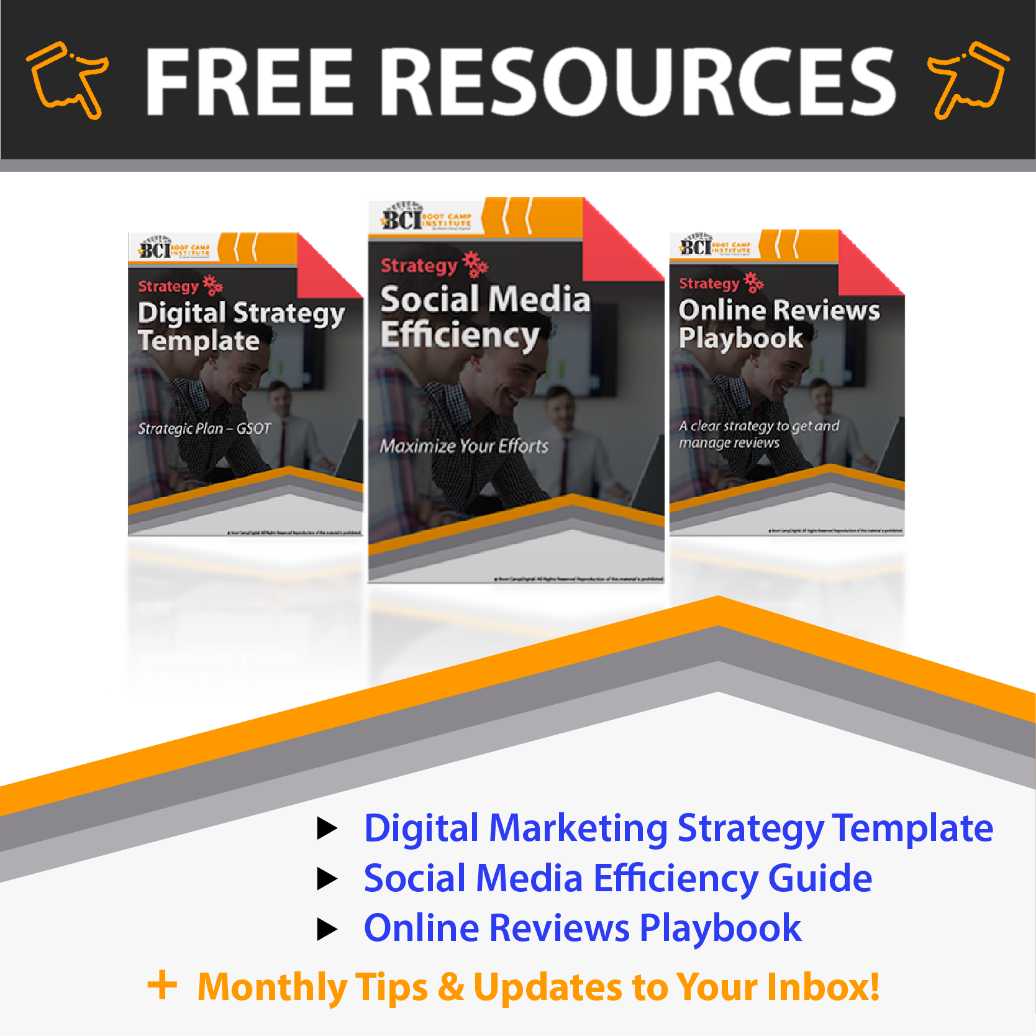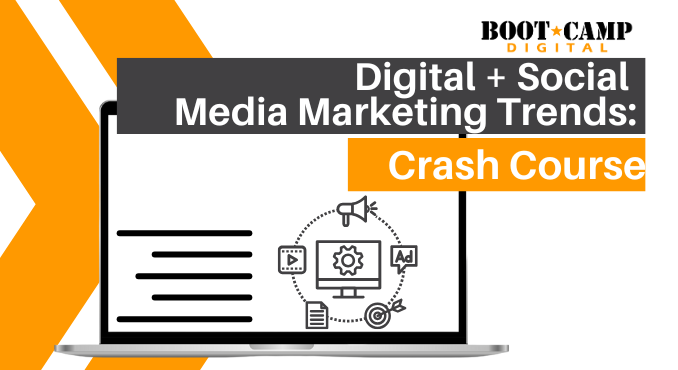We are VERY excited to share with you the launch of our Websites Training Course. Every business needs a website. Customers expect it and they are online searching for businesses like yours. In this course, you’ll learn the benefits of a website for your business and the importance of a strategically planned website.
Why are Websites Important for Businesses?
If you don’t have a website, the credibility of your company will immediately come into question. Real businesses have websites. Your competitors have websites, and your customers are searching for you online. If you don’t have a website, your business might as well not exist. Here are 3 reasons why websites are so important for businesses.
1. Your website is your first impression.
71% of consumers begin their journey by using a search engine. This is how many of your new customers will become aware of your business, by searching and finding your website. If your website ranks, this may be your very first encounter with that new prospective customer. Your website has just a few seconds to make a positive impression and help the user know exactly what it is that you do. And if you don’t even have a website that ranks, then you don’t even get the opportunity to make that impression at all. This translates to a lost sale.
2. It’s the hub of your online activity.
As a business, you have many opportunities to be active online including social media, email marketing, community sites and more. All of these point back to your website. The objective in much of your online communication is to drive traffic to your website. Once users are on your website, you have the opportunity to convert them to leads and sales and build loyal customers and followers.
3. You have full control over the content.
Your website is the least restrictive of all online media and you have full control over the content, layout, images, and design. Social media, email, and other websites won’t allow you the freedom that you will have with your own website. It’s always best when you own the media.
What is Included in our Websites Course?
Our Websites Training Course gives you everything you need to plan and build a website for your business.

You get more than eight hours of beginner, strategic, and advanced training, plus downloadable PDF resources to support your implementation.
The following is a list of included videos and their length.
01 – Introduction: The Importance of Websites 4:24
02 – Why Websites are Important 2:28
03 – Is Facebook a Substitute for a Webpage? 3:16
04 – Determine Your Website’s Purpose 11:06
05 – What Makes a Great Website? 12:37
06 – The Website Design Process 12:31
07 – How Much Should a Website Cost? 7:56
08 – What Content Should be on My Website? 5:52
09 – Website Platforms 5:06
10 – Mobile Websites 5:27
11 – Planning Your Website Strategically 32:38
12 – Planning: Information Architecture 12:01
13 – Planning: Content Strategy 8:46
14 – Design: User Experience 13:59
15 – Social Media and Websites 13:14
16 – Development: Mobile 5:19
17 – Why Mobile is Important 3:36
18 – Development: Website Speed 11:46
19 – Website Analytics 19:42
20 – Website Evaluation and A/B Testing 10:53
21 – The Four Components of Information Architecture 8:54
22 – Create Compelling Visuals 15:47
23 – Including Contact Information in Your Design 16:08
24 – Home Page Design 4:21
25 – Using Site Search 14:53
26 – Best Practices for Your Logo on Your Website 6:18
27 – Design With User Intent in Mind 11:18
28 – Design: Using Image Alt Tags and Title Tags 10:37
29 – Best Practices for Forms 16:52
30 – Website Navigation Best Practices 6:17
31 – Five Tips for Good Website Navigation 13:41
32 – Choosing the Right Mobile Approach 4:20
33 – Mobile Friendly Design Key Elements 5:32
34 – Evaluating Mobile Friendly Design 4:06
35 – Common Website Design Practices 4:26
36 – Implementing Schema Markup 7:22
37 – Website SEO Best Practices 4:24
38 – Why You Need Keywords on Your Website 2:33
39 – Three Steps You Can’t Afford to Miss When Redesigning Your Website 16:30
40 – How to Add a Custom Google Map to Your Site 11:22
41 – Get Your Site Visitors to Write Reviews 11:32
42 – How to Fix a Slow Website 13:37
43 – Website Analytics Setup: When to Use Google Analytics and Google Tag Manager 6:10
44 – Five WordPress Plugins for SEO and Efficiency 22:38
45 – Website URL Structure: Creating Clean URLs 11:28
46 – Creating Custom 404 Error Pages 7:38
47 – Website Translations 3:38
48 – Avoid These Big Website Mistakes 5:44
49 – Website Usability Testing 22:45
50 – When Should I Use Noindex? 1:51
51 – Should My Website be ADA Compliant? 10:55
52 – Should I Redesign My Site in WordPress? 10:15
53 – Should My Site be Secure? 1:51
54 – What is a Microsite? 17:34
55 – What is Source Code? 3:05
Course Total Time: 8:58:59
To learn more about or register for the new Websites Course, click here.