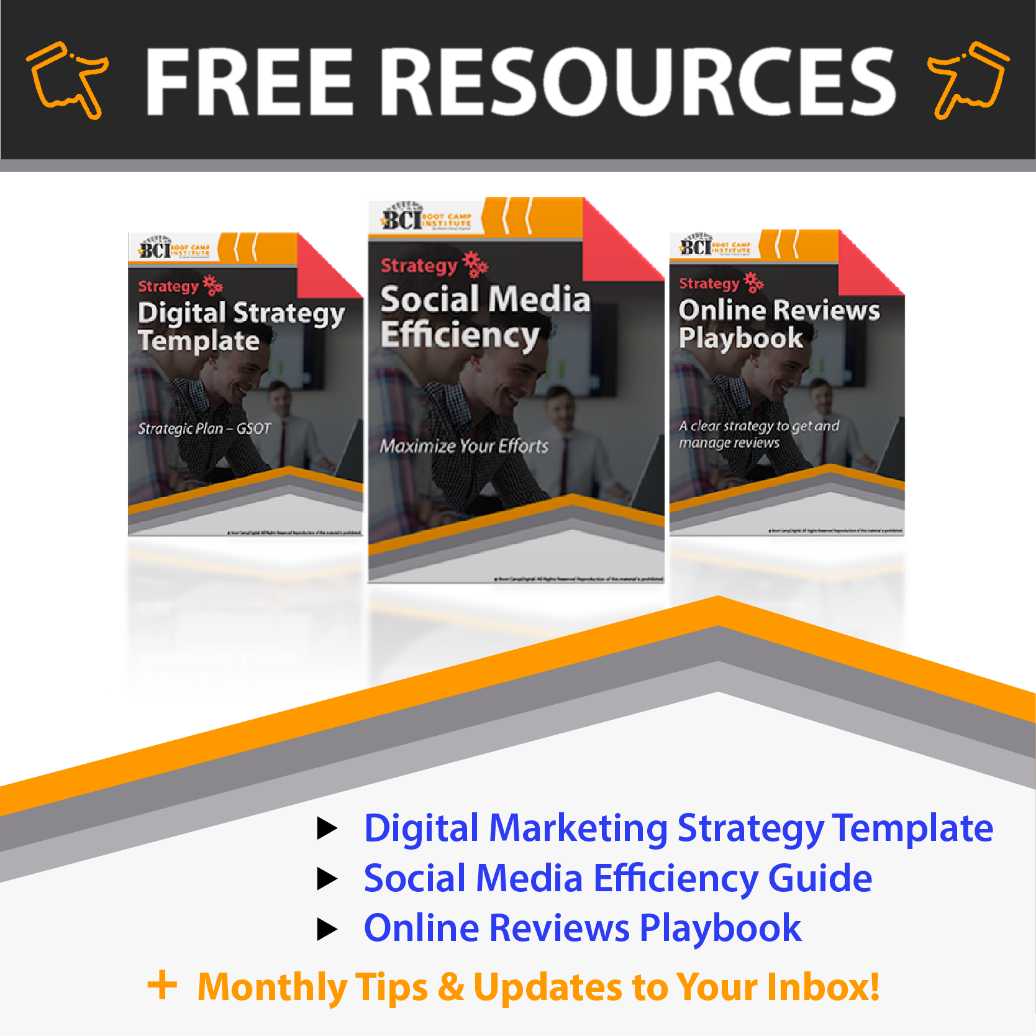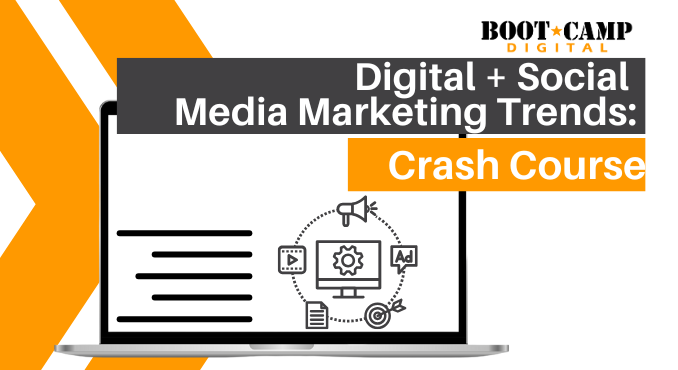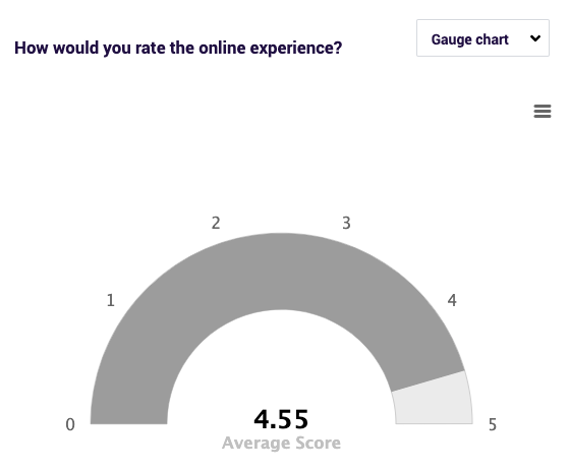 Attendees of our virtual digital marketing trainings are surprised at how engaging and entertaining our events are. We are consistently top rated 4 and 5 stars. They say things like…
Attendees of our virtual digital marketing trainings are surprised at how engaging and entertaining our events are. We are consistently top rated 4 and 5 stars. They say things like…
“It worked great. I love virtual training”
“Just as good as in-person training, if not better!”
How do we do it? Here are 10 ways to create an engaging virtual training that can be just as good as in-person training!
Housekeeping
Share tips with your audience on how to make the most of their time in the virtual training. This sets you up for success from the start because you’re telling them exactly how to get the most value for what they’ve invested in. Here are a few housekeeping tips that you might want to share with your audience:
- Phone on silent
- Mute your audio unless you have a question
- Set the expectation if users should unmute and jump in to ask a question or wait until the end.
- Set the expectation if video is required.
- Set expectations on when to ask questions and when to use chat. For example, we often say if questions are general and could apply to the group, jump in but if they are specific to an issue you’re having, wait until a break or send in a private message.
- Review the controls of the system that you will be using such as mute buttons, hand raise features, and chat.
Music
Set the tone of your event with music. You can create high energy that sets your event up for success from the moment they enter the virtual room. High energy, upbeat music of any kind is great for this. You don’t need any fancy equipment either. You probably already have what you need to add music to your event. Simply create a playlist on Spotify or your favorite online app, and share sound from your device when hosting the event. Of course, always do a test run in advance to test the various sound controls and maximize the experience for your audience. Pro tip: if you are live streaming your event, you may get shut down if you are using copyrighted music without permission, so be sure you are aware of the permissions before using music on live streamed events.
Interaction
Interacting with your audience every 10 to 15 minutes keeps them engaged and creates a better learning environment. Here are 4 ways to interact with your audience in a virtual environment:
- Ask questions. Simply asking a question can get a head nod, a thumbs up or an answer typed in the chat. Asking questions sets the expectation that you want the audience to interact, and it makes them feel heard and like part of the conversation.
- Ask evoking questions. Taking this a step further, ask questions that get people talking and sharing. This is an effective way to get the audience engaged in a lively discussion. You might try something like, “who can share a time when they had an unexpected result from a social media post?”
- Establish a fun way to show engagement with the speaker. For example, if the audience is aligned, have them show a “thumb’s up”.
- Call on audience members by name. There’s a delicate balance here, and you want to make sure you are making your audience feel included and invited into a conversation vs. being put on the spot.
Stable Technology
This often gets overlooked, yet can cause a massive breakdown and rattle even the most experienced virtual speakers and trainers. And a glitchy or choppy connection can ruin a virtual event experience for the audience. Our 3 technology tips for top notch virtual trainings:
- Be sure you are connected to a secure internet connection. This means you may need to connect via a hardwired solution vs. wifi.
- Check your device. In most cases, you will broadcast from your laptop or desktop with an onboard or external camera. If your equipment is old or out of date, you may need an upgrade.
- Close your windows and applications. Even the newest machines will suffer from too many open applications which can slow down your connection speed. Be mindful of what you have open and only run the programs you absolutely need.
Icebreakers
Icebreakers are a great way to engage your audience from the start and set the tone for your event. There are literally thousands of ideas for virtual meeting icebreakers. A few of our favorite icebreakers are:
- Quiz game. Ask a series of questions and have the audience vote in the chat and count their score of how many they got right. You can offer prizes at the end as a bonus.
- Get to know you. Go around the room and call on each attendee to share something about themselves. Align the questions with the purpose of your event. In our virtual digital marketing training, we ask the attendees to introduce themselves and tell us about their company and their role.
- Show and tell. Ask users to grab an object and show it on their video. I’ve seen everything from crazy hats to pet parades. The possibilities here are endless!
Breakouts
Some platforms like Zoom come with a feature that allows you to send the audience into separate rooms of smaller groups. Breakouts work great to encourage interaction and discussion of a topic, apply what they learned, to try a tool, and even to share amongst a smaller group and offer support.
Tech Support
If you have a large audience to manage, or a lot of moving parts to your virtual event, you might benefit from the help of a tech support person. A tech person can manage the details so the presenter can deliver their content without distration. Consider appointing a tech support person to:
- Manage admitting users into the virtual room, and manage the attendee list if it’s a private event
- Manage the chat and questions and alert the speaker when the audience has a question or comment.
- Note who has their hand up
- Play music or show slides
Whiteboards
A virtual whiteboard like the Wacom Intuous pen tablet, will add interest and interaction to your presentations, and keep your audience engaged.
Breaks
Breaks are critical to creating a positive virtual experience. Allow your audience to get up and move around to keep the energy up and the learning environment productive. Here are the best practices for setting breaks in a virtual training:
- After about an hour, the brain needs a rest, so be sure to schedule a break every hour but no longer than 90 minutes
- Breaks should be 10-15 minutes.
- When you resume after the break, do an activity or poll to get them reengaged.
- Use music to signal when you’re back in the virtual room. If you time your music right, you can set the expectation that when the song is over, or when the volume is turned down, the event is about to resume.
- Add a countdown timer to your PowerPoint slide during the break.
Slides
Slides can be a great enhancement to your virtual training but there’s a fine line between adding visual interest and death by PowerPoint. If you are going to use slides, follow these guidelines to create the best virtual experience:
- Use minimal slides. Only use slides when they enhance the conversation, not distract from it.
- Don’t read from the slides. And use minimal text on the slides to highlight key points.
- Slides should help tell the story, provide visual impact, or illustrate an idea.
- Power Tip: on Zoom, you can make your PowerPoint slides a virtual background.
These are our secrets to success, and how our virtual digital marketing training workshops and events are consistently top rated.