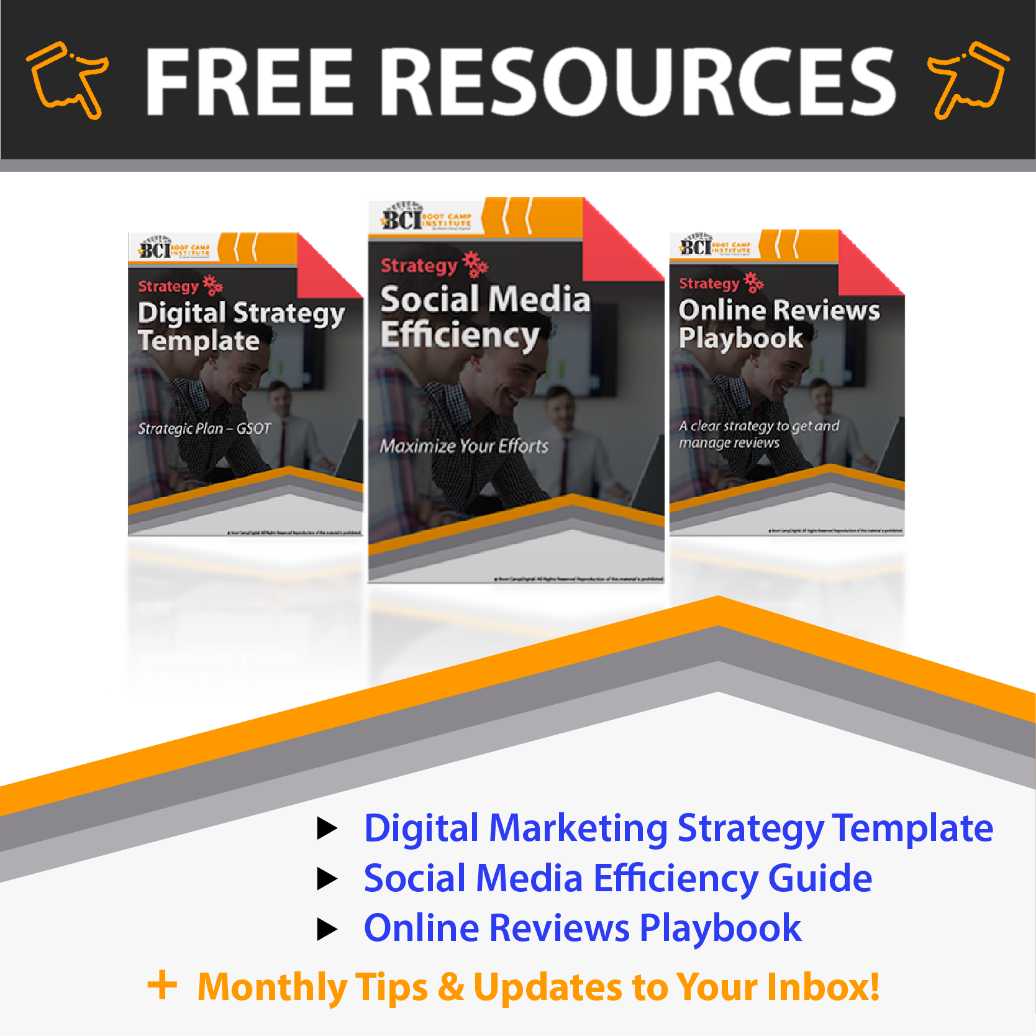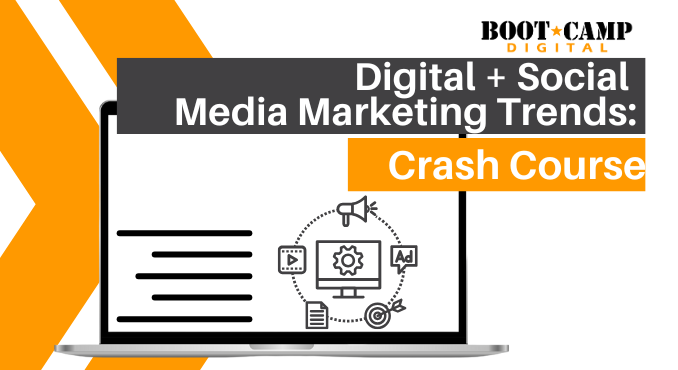This interview with Joe Danzer is part of our Digital Marketing Insiders program. Join now and watch the recording and get his FULL list of pro tips and insight here.
When someone from Google talks, we ALL listen. During an interview with Google’s Joe Danzer, we broke down the latest from Google My Business. What exactly makes a successful listing?
Real Photos
Joe says Google loves real-life photos. Photos of the front of the business, photos of the inside, photos of what type of business happens. If you have a restaurant, photos of food work, for example. These photos teach Google about your business, as well as informs those searching for you what your business is all about. He says to avoid overly edited photos with text overlay.
10+ Reviews
If you don’t have at least ten reviews, be strategic about getting them from customers/clients who have had a good experience as quickly as possible. Joe shared an insider tip – reviews are graded by Google. Some, essentially, mean more than others based on the behavior of the writer. Did they look up the business? Did they call the business? Did they visit it?
Secondary Categories
Many businesses only set a primary category for their listing. If you’re a bowling alley and you set it as such, folks are likely to find you. But if you’re also a restaurant or bar, it may take a long time for Google to figure that out organically. If you indicate that information yourself, Google then adds a whole set of new keywords. But make sure you’ve got photos and information in the listing to support those secondary categories otherwise there could be a negative search impact.
Pro tip: If you cant find your category, search your competitors and see what they’re using.
BONUS: Posting
Posting is a recent release on Google My Business and allows businesses the opportunity to post on their listing, giving viewers a richer experience.
Where do posts appear and what are their benefit?
Posts are the ability to add a picture, words, and button in a few different formats to your Google My Business listing.. Joe adds that you MUST post a photo because the click through rate is astronomically higher.
If you’re posting something topical or time-sensitive, you can use a “What’s New” post that lasts for 7 days and then falls off. For event posts you can set the date for the post to expire.
Pro tip: You can add your blog posts as there’s a 1500 (!!) word limit. But Google doesn’t use the keywords in it. Instead Joe says to think of it as the prize at the end because it’s only available to people who have searched for you.
What’s new to Google My Business?
The “follow” button
This new feature is only available within Google Maps, but it’s directly connected to your Google My Business listing as it alerts those who follow you when there’s an update to your profile. That means every time you post on it, they’ll get a notification – yet another to start posting if you aren’t already.
Different calls to action
The calls to actions are getting better! There’s no a “Live Chat” and “Call Now” in the dashboard. The goal is for EVERYONE to get a good experience, no matter their knowledge base.
Services tab
You can now fill out separate services in the new Services tab, BUT it’s only being shown on mobile. It’ll roll out on voice, next. A Products listing will be next on launch list.
Get a 14-day free trial of Digital Marketing Insiders and watch the recording of Joe’s interview, which includes MANY more pro tips and Google My Business Updates. Digital Marketing Insiders is a program designed to keep digital marketers up-to-date and on the leading edge without having to spend hours and hours every week.