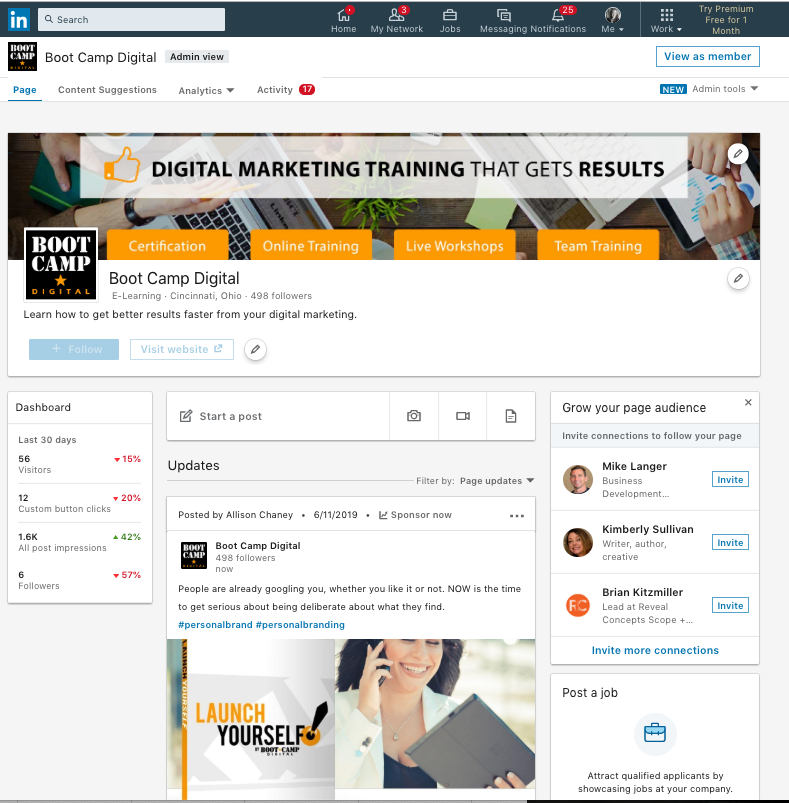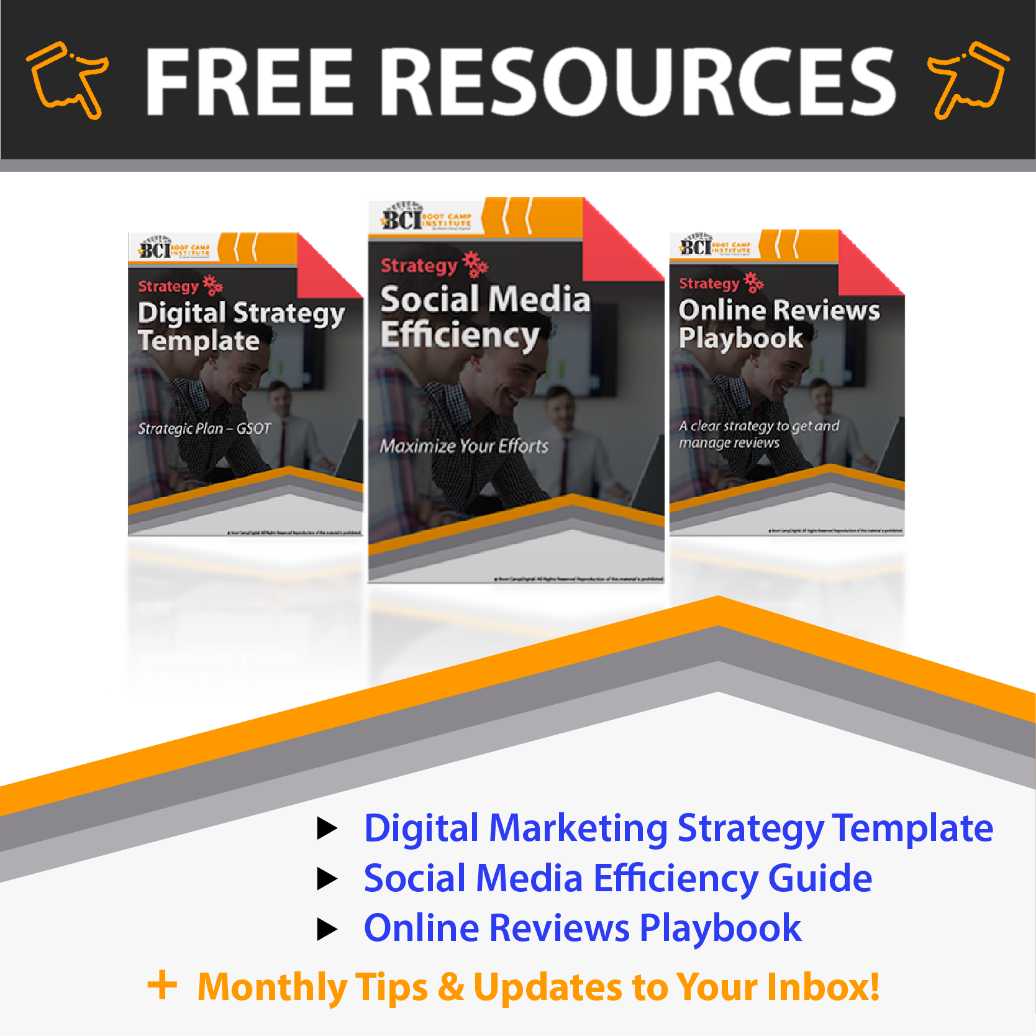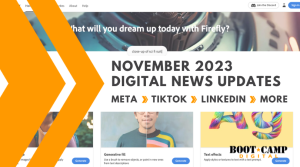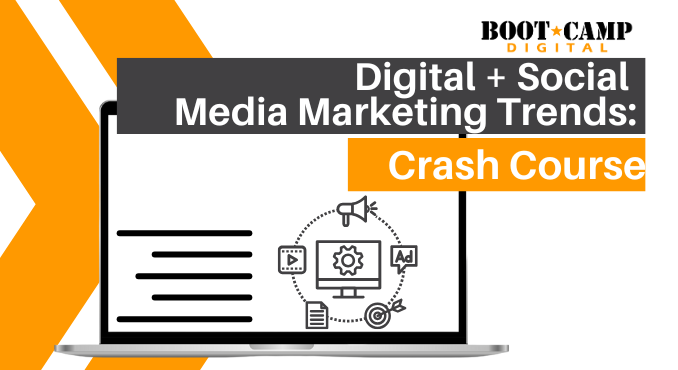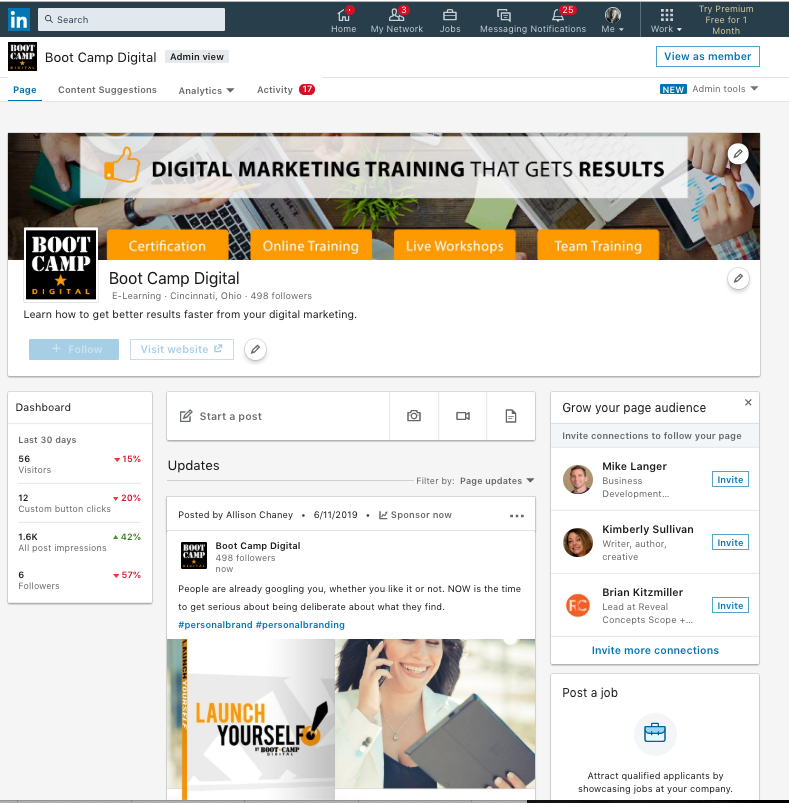 LinkedIn is rolling out a new feature on select accounts! Some users are noticing a new feature where you can invite connections to follow your company page.
LinkedIn is rolling out a new feature on select accounts! Some users are noticing a new feature where you can invite connections to follow your company page.
July 2019 Update: this feature has been disabled while LinkedIn works to improve the feature. Subscribe to our blog to be notified of updates!
This is HUGE, and something digital marketers have been waiting for! The ability to invite existing connections to also follow the company you represent is great way to expand the reach of your company page to an already warm audience.
This quick video tutorial walks you through the steps on how to invite your connections to follow your page.
Power Tip! This feature only allows you to invite existing connections and since everyone’s list of connections are different, be sure that everyone who has admin access to your page is inviting their network!
For more power tips on how to grow your business and improve your professional profile on LinkedIn, check out our LinkedIn Training Course. (There’s even a 2 week trial so you can give it a test drive!)