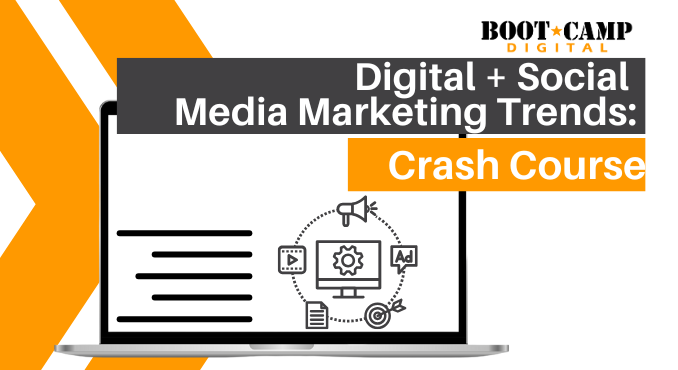Accessibility is important to ensure that your content is accessible to people of all abilities. Most web content creators are familiar with alt attributes which are tags that describe an image within content. This also applies to hashtags, which are widely used across all major social media networks.
So, to ensure that your images and hashtags are accessible to those users who are visually impaired and use technology such as screen readers, here are 3 tips.
- Place all hashtags at the end of a post, rather than throughout the post. For example, it might be #fun to use #hashtags within your copy because you are being #creative. However, screen readers are literal and will read the characters as they view them in the sentence. So, the sentence above would sound something like this: “…it might be pound sign fun to use pound sign hashtags…”. Frustrating, right?
- Use capital letters at the beginning of each word. This helps screen readers parse out the actual words within a hashtag vs. trying to pronounce the characters all together. Think “#CincinnatiReds” vs. “#cincinnatireds”. That second one might come off making Cincinnati sound “tired” and nobody wants that.
- In alt text, describe the feeling of the image or the text that is within it. Think of why you are placing an image on a page and what it represents, and use those words within the alt tag of the image. Think of how much more helpful you will be when an image is described as “a frothy cold glass of local beer, brewed right here in Cincinnati” vs. “stock-image 1321 beer”.
These are just 3 power tips to keep in mind, but there are many more. What tips do you have for making web content accessible?




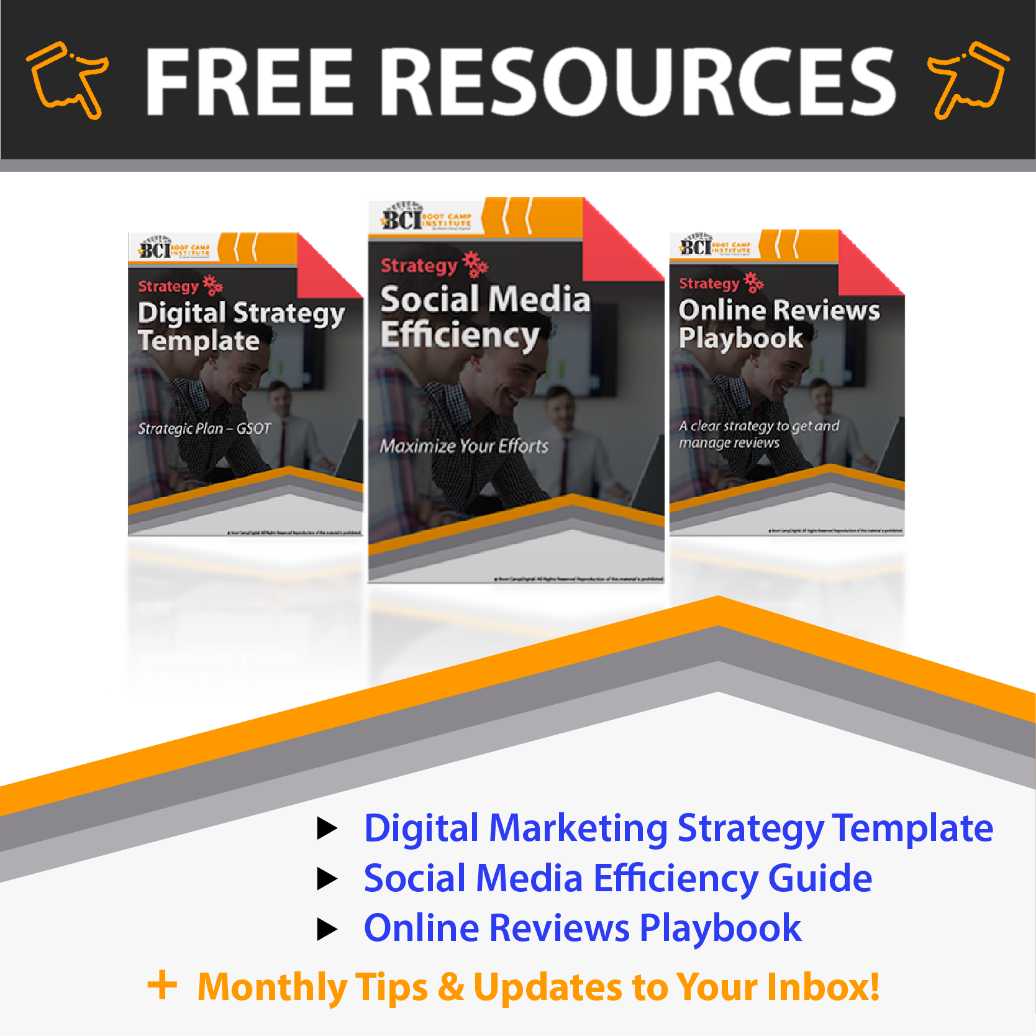

![The BEST Social Media Network Comparison Cheat Sheet [Infographic]](https://bootcampdigital.com/wp-content/uploads/2024/10/Get-Ahead-of-the-Curve-with-The-Social-Media-Platform-Cheat-Sheet--300x167.png)
![Best Practices for Every Social Network Cheat Sheet [Infographic]](https://bootcampdigital.com/wp-content/uploads/2024/10/DMTAW-Blog-Image-Template-2022-1-3-300x167.png)