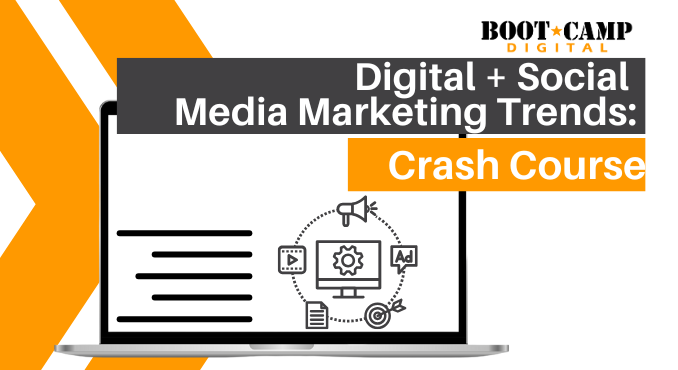Whether you are a social media enthusiast or a newbie starting out, setting up a strong profile is extremely important in how you represent yourself online.
Here are some tips for setting up strong profiles on the web:
1) Think KeyWords for Search – The point of social sites is to connect with people – in order to connect they have to be able to find you. Recruiters search LinkedIn for keywords. People search keywords in twitter profiles to find similar people to connect with. Companies search the web for suppliers and business partners. When setting up your profile on social sites, think about some of the keywords that someone looking for you may search for and be sure to include them in your profile.
2) Pick a Consistent UserName – Try to use the same user name across all sites – I use kristaneher or bootcampdigital across all sites on the web. This will help people find you across multiple websites.
3) Set up a Personal URL – Most social sites like Facebook, LInkedin and Flickr allow you to set up your own URL. For example on Facebook I am at www.facebook.com/kristaneher and on LinkedIn I’m www.linkedin.com/in/kristaneher. Setting up these URLs helps build your brand positioning and also makes it easy to link to these sites.
4) Use a Picture that Looks Like You – Many connections that start online eventually lead to a face to face meeting. Build a consistent image for yourself by using a photo that looks like you. This will help you establish yourself as a brand and people will recognize you when they see you in person. Also, if you have a common name people may not be sure that they are really connecting with you – your photo will help them identify that you are the correct person.
5) Complete all of the Fields – Complete as many fields as possibly when you set up your profile on a social site. This will help you with search, but also provides a full picture of you. If a business contact or recruiter searches for you online it is likely that your LinkedIn and Facebook accounts will show up on the first page. Complete the profile information to make a strong first impression.
6) Manage Privacy Settings – Be sure to manage your privacy settings. Facebook often shows up on first page search results for most people. Make sure that your Facebook page is protected if the content might not be appropriate for all audiences.
7) Assume Everything is Public – Manage privacy settings as best as possible but remember that there is the potential for information you share to become public. Be sure that you are comfortable with the information you share on social sites and make sure that it isn’t inappropriate for multiple audiences.
8) Reserve Your UserName Everywhere – If a site starts to gain traction be sure to reserve your username on it. This will help you with #2 – using a consistent username. In the profile mention that you aren’t active (if it isn’t a site that you are using) and provide alternate ways for people to get in touch with you.
As you can see in the image below, social media profiles are very predominant in search results, so be sure that your social media profiles are a strong reflection of you – employers, business partners, friends and even random stalkers may be looking for you online. Be sure that your profiles are appropriate for all audiences.
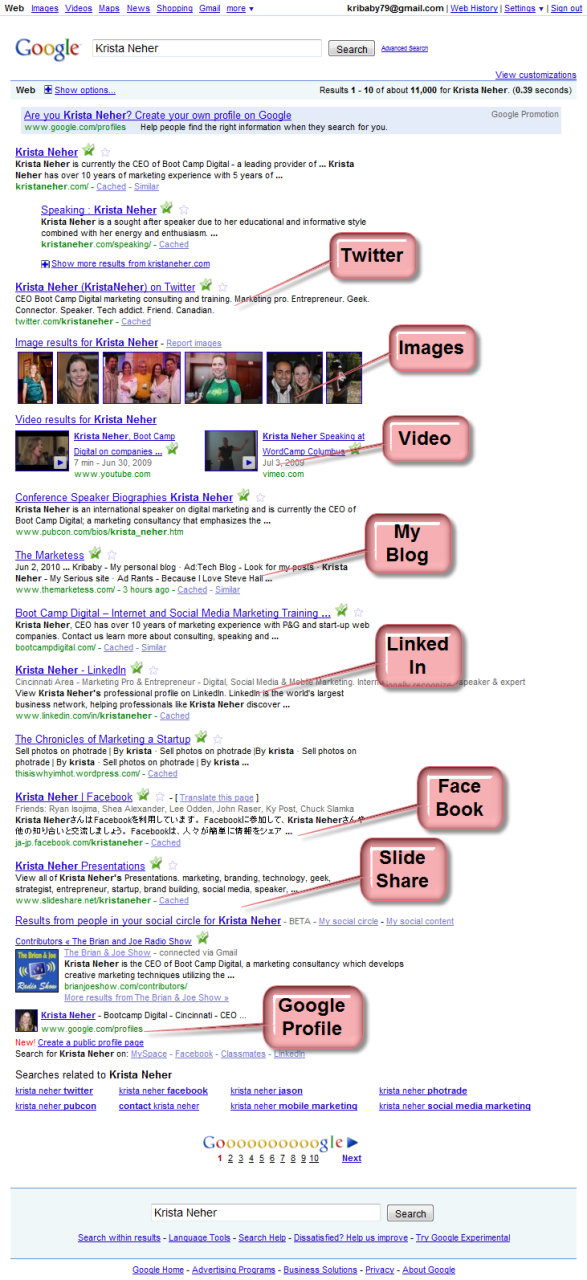



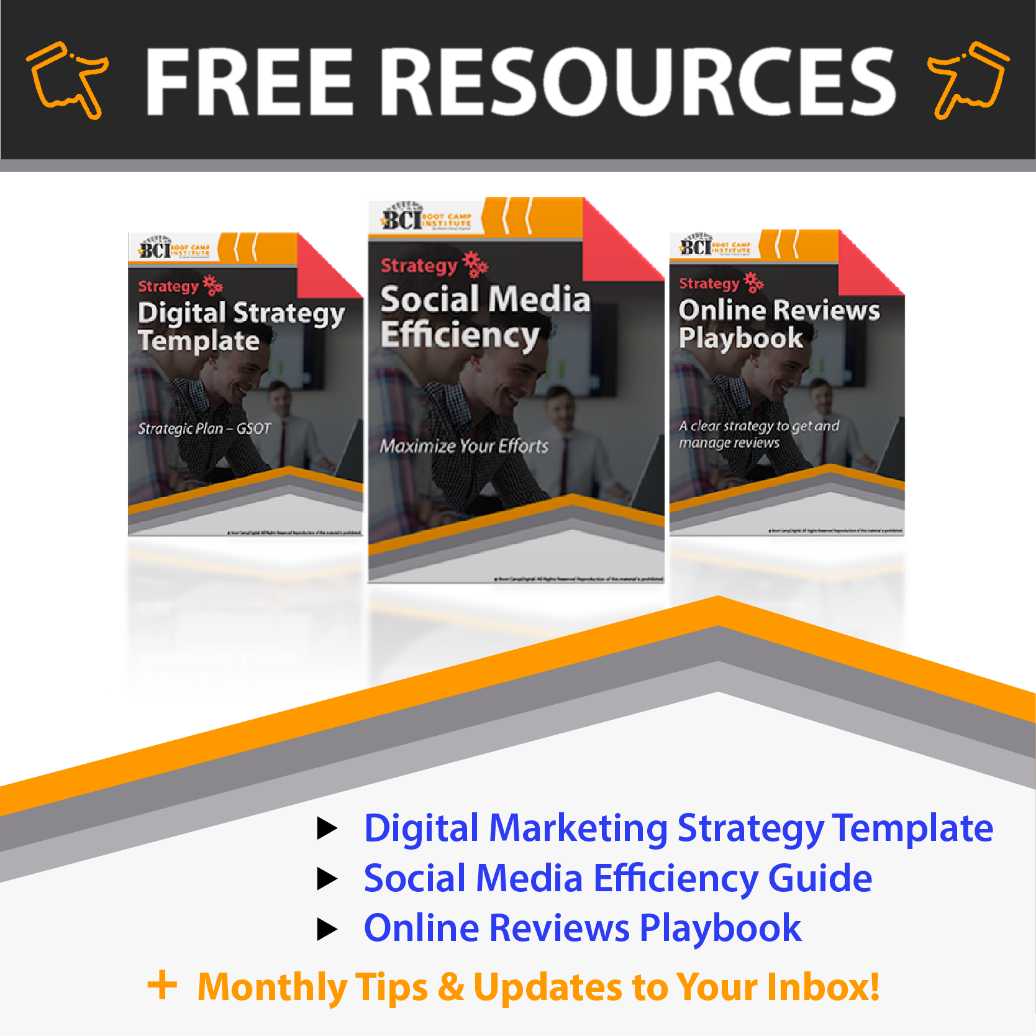

![The BEST Social Media Network Comparison Cheat Sheet [Infographic]](https://bootcampdigital.com/wp-content/uploads/2024/10/Get-Ahead-of-the-Curve-with-The-Social-Media-Platform-Cheat-Sheet--300x167.png)
![Best Practices for Every Social Network Cheat Sheet [Infographic]](https://bootcampdigital.com/wp-content/uploads/2024/10/DMTAW-Blog-Image-Template-2022-1-3-300x167.png)