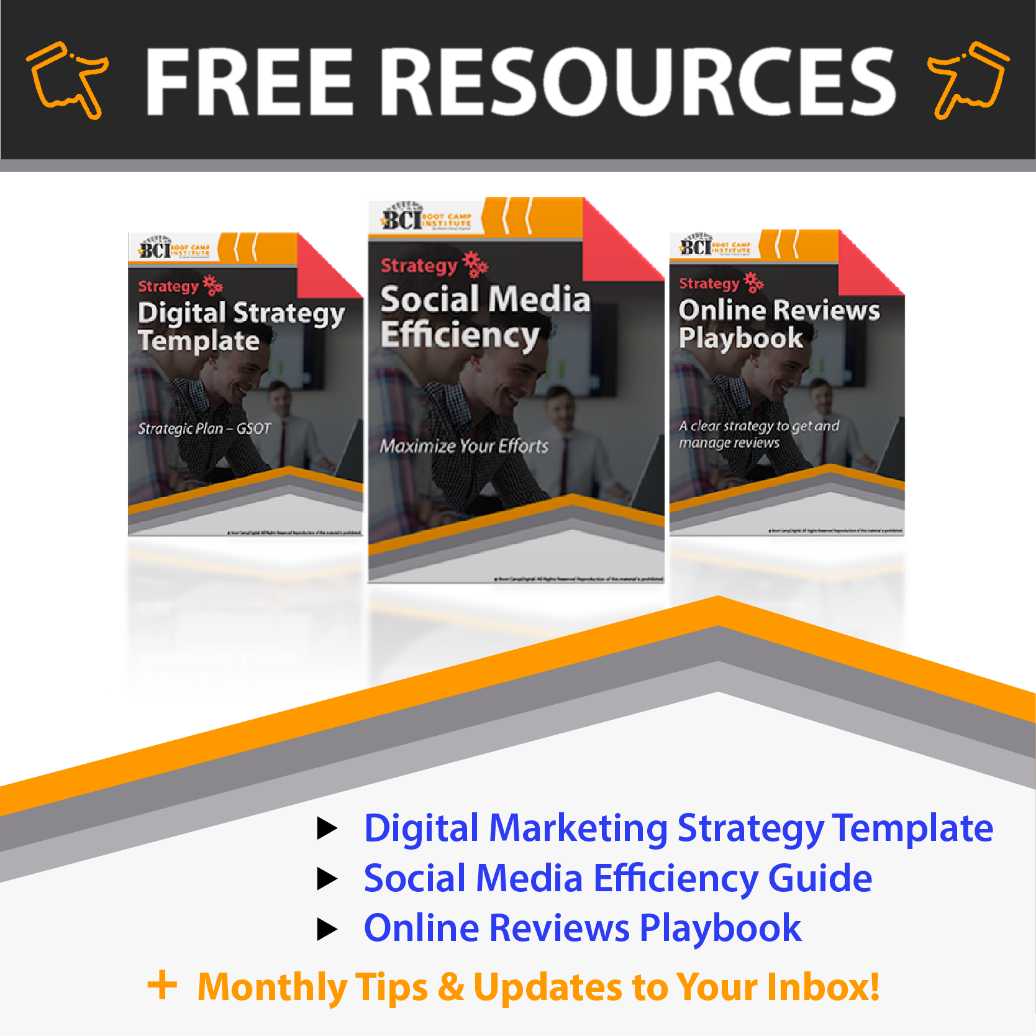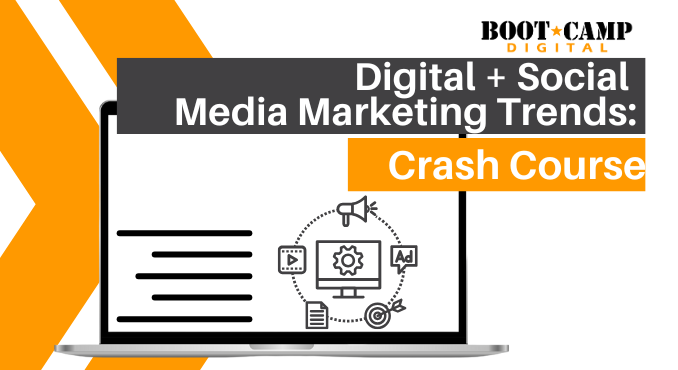If you are new to Facebook advertising (or boosting posts on Facebook) you may be new to figuring out how to be sure that your images meet the 20% rule on Facebook.
What is the 20% Rule with Images?
First, if you aren’t planning to advertise on Facebook, it doesn’t matter to you. The 20% text rule only applies to boosted posts or ads. The 20% rule states that only 20% of your image can be text. If the image in the post you want to boost has more text, your ad will be disapproved by the Facebook advertising team.
How is 20% Text Calculated?
The 20% text is calculated using a grid system. Basically your image is chopped up into a grid, and no more than 20% of the grid squares can contain text. There are 25 grid boxes, so no more than 5 can contain text. ONE WORD OF CAUTION: A logo that includes text is often counted as text vs. an image. You can see this in the bottom example, where the logo is counted as text.
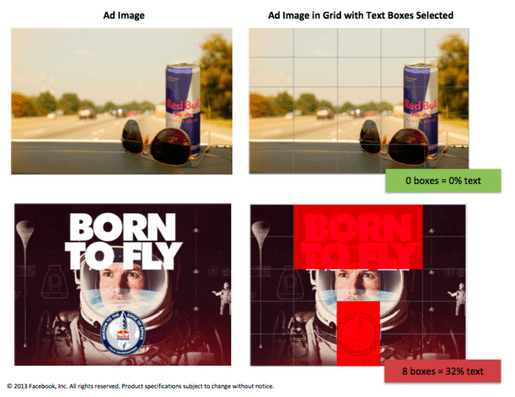
What should you do?
Be sure that your text is contained into a small portion of the image so that you can pass the 20% text rule. Most brands find that they can still convey their message by strategically placing the text in a corner or specific section of the image vs. spreading it throughout the image.
How can you check your images?
There are a few different ways to check your images. Fortunately, Facebook offers a tool that is easy to check called the grid checker https://www.facebook.com/ads/tools/text_overlay — simply upload an image and Facebook will show you the grid. You can easily determine how many of the blocks contain text.