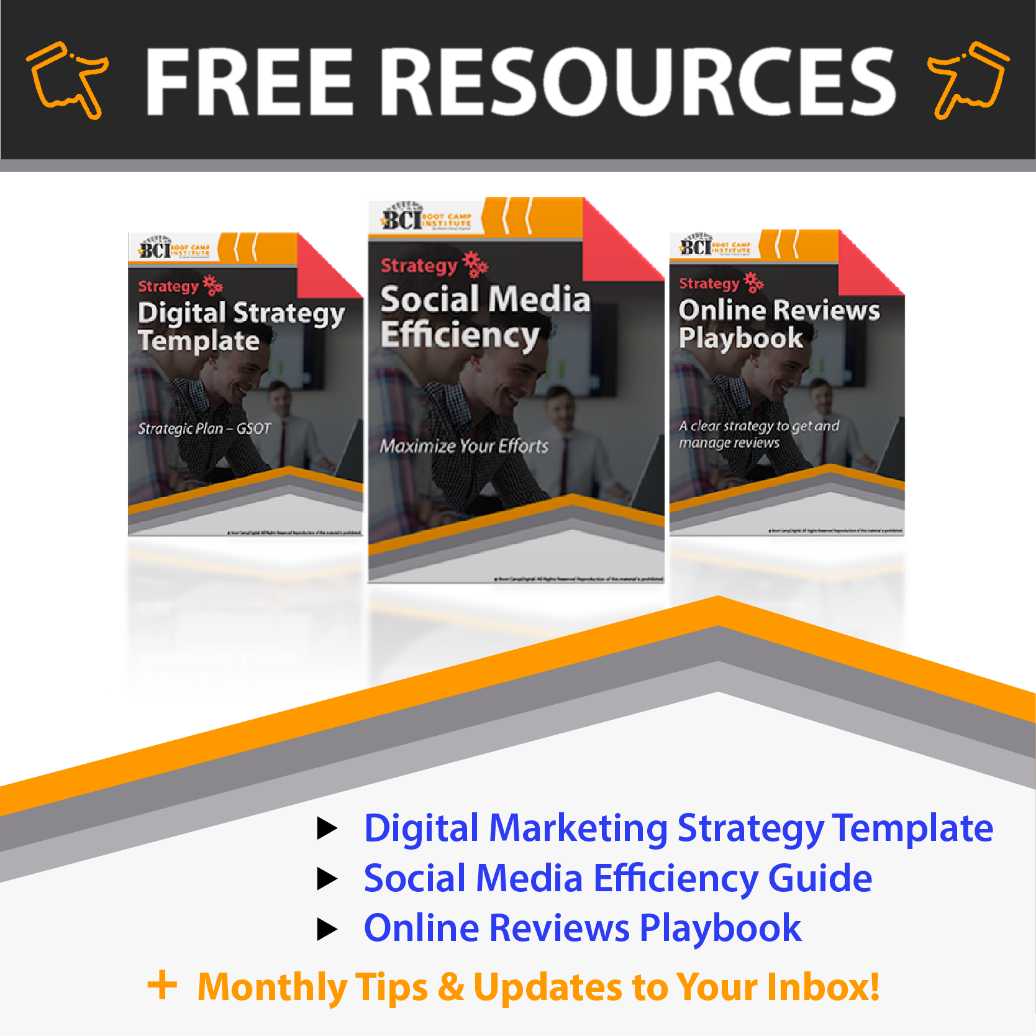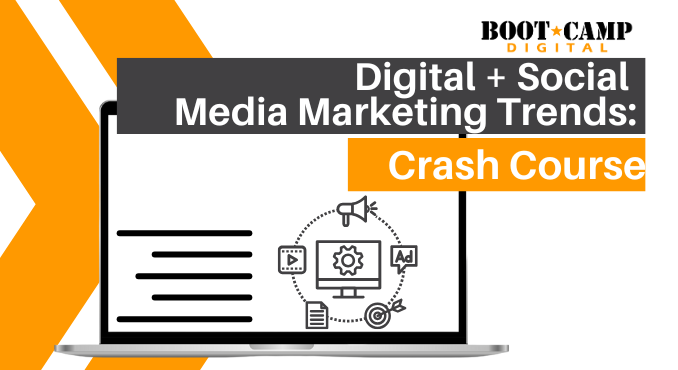LinkedIn now has a Stories format on the platform. I’m so excited about this new feature, mainly because of how the engaging nature of stories can benefit businesses and drive results.
That’s why I created this video to show you how to use this feature on LinkedIn. I’ll also share why you should use this feature for your business your personal brand or your organization. And yes, I even share a couple of power tips!
Steps to creating a LinkedIn Story:
- The first thing that’s important to know about LinkedIn Stories is that you can only use the Stories feature from a mobile device. Make sure that you have the latest version of the mobile app – not the mobile website – installed on your phone.
- Once you’ve logged onto the mobile app, at the top you will see where you can create a story for your personal profile or for a business page that you manage.
- Create your story. If you’re familiar with Stories on Facebook and Instagram, many features are about the same on LinkedIn so it will feel somewhat familiar.
LinkedIn Stories – How they are similar and different than other Stories
The ways that Facebook and Instagram Stories are similar to LinkedIn stories are:
- You can add stickers and other elements to the story
- Vertical format
- Stories expire in 24 hours
The ways that LinkedIn Stories are different are:
- You can only access Stories from your mobile device
- If you do not save your Story, it expires in 24 hours and you can’t retrieve it.
How to Use LinkedIn Stories for Your Business
Stories are really great for content that’s happening in the moment. There’s less production, and it doesn’t require all the extra lighting and setup. Stories can be a little messy which makes the content and message more authentic. The quality isn’t as important – it’s really about the content that you’re creating within the story. For that reason stories can be really powerful in building relationships and connecting with your audience. Stories can add personality to your brand.
When you’re using Stories on LinkedIn, think of ways that you can create in-the-moment content. Content that works great as a Story: quick tips, announcements of an upcoming event, breaking news, and insights that build your credibility as a thought leader. Test different ideas to see what works best. Analyze your data so you know what types of Stories get the best engagement from your audience and what they find most valuable.
The best way to get results is to just jump in and start testing new things. Follow these best practices and power tips to create LinkedIn Stories and discover what kind of results that this can bring for your personal brand, your business or your organization.
Want to learn how to use LinkedIn to generate big results?
Click here to get the full LinkedIn training course.
Click here to get the full Stories course and learn how to create stories that get results. Or click here to try all Boot Camp Digital online courses for free.