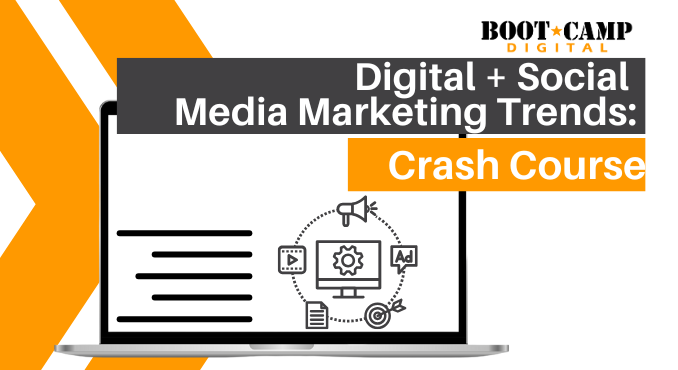Looking for volunteer opportunities? LinkedIn can do that now! Tumblr continues to move toward becoming a social network while Facebook adds “What’s Trending” as well as announces a new and improved App Insights. Twitter helps target ads better and has a new app that becomes a ‘remote control’ for other apps. Pinterest says they can now support GIFs and Vine turns 1 today! Read below to see how these changes affect you.
Looking for volunteer opportunities? LinkedIn can do that now! Tumblr continues to move toward becoming a social network while Facebook adds “What’s Trending” as well as announces a new and improved App Insights. Twitter helps target ads better and has a new app that becomes a ‘remote control’ for other apps. Pinterest says they can now support GIFs and Vine turns 1 today! Read below to see how these changes affect you.
1. Find a Volunteer on LinkedIn
 LinkedIn now has a marketplace for volunteer opportunities. Similar to posting a job, organizations can post volunteer opportunities as well as open board seats.
LinkedIn now has a marketplace for volunteer opportunities. Similar to posting a job, organizations can post volunteer opportunities as well as open board seats.
Does this matter to you?
If you’re interested in volunteer opportunities/joining a board or an organization in need of them, this can be a beneficial to get qualified, skilled volunteers. You can find or post opportunities by visiting http://volunteer.linkedin.com/ or http://nonprofit.linkedin.com/.
2. Mention Your Friends on Tumblr
Tumblr recently added the ability to mention others in posts. Those mentioned will be notified through their in-stream and “activity” page.
What does this mean?
This is an additional way to connect with friends on Tumblr and is taking huge steps towards becoming a social network. It might be a network to keep your eye on and see what opportunities exist for your brand.
3. What’s Trending on Facebook?
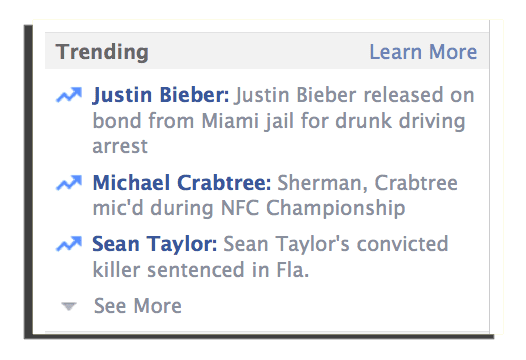 Facebook finally released a what’s trending section on your news feed to let you know what’s being talked about most.
Facebook finally released a what’s trending section on your news feed to let you know what’s being talked about most.
Why does this matter?
This provides an extra way to stay connected with what’s popular online. If it’s applicable to your brand, sharing relevant posts would be a good way to join the conversation. If you post about Justin Bieber (which I do not recommend doing… ever), make sure it applies to your brand and doesn’t hurt the brand’s image.
4. Better Ad Targeting on Twitter
Twitter added two new ways to target ads through CRM (customer relationship management) and Twitter ID as well as offer the ability to exclude groups of people from seeing ads…
- CRM – Upload lists and Twitter will match accounts to email addresses showing specific ads to only them.
- Twitter ID – Create a tailored audience based on information in users’ bios, follower count, tweets etc. to show applicable ads.
How can you take advantage of this?
Twitter has over 6.5 million active registered users – new targeting allows you to put your brand in front of the right people meaning you spend less money and time. To take a look at the new targeting options, visit your Twitter API.
5. Pinterest Adds GIFs
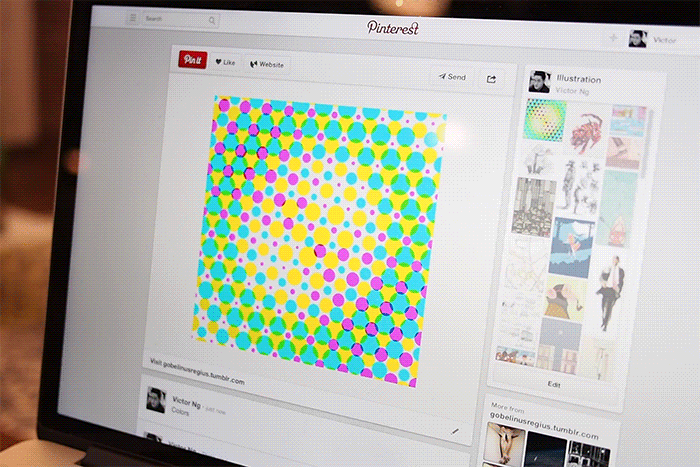 In addition to creating more ways to search for recipes on Pinterest, the network now supports GIFs! Users can view GIFs on the web and soon through their mobile device.
In addition to creating more ways to search for recipes on Pinterest, the network now supports GIFs! Users can view GIFs on the web and soon through their mobile device.
Can you benefit from this?
GIFs can be eye-catching but don’t go crazy – try creating a few to have ready to pin. Short-format videos are most effective when they are attractive, informative, and interesting. Learn more in our upcoming Marketing in 15 Seconds or Less Online Training: Snapchat, Instagram Video, and Vine.
6. New App – Turning Twitter into a ‘Remote Control’
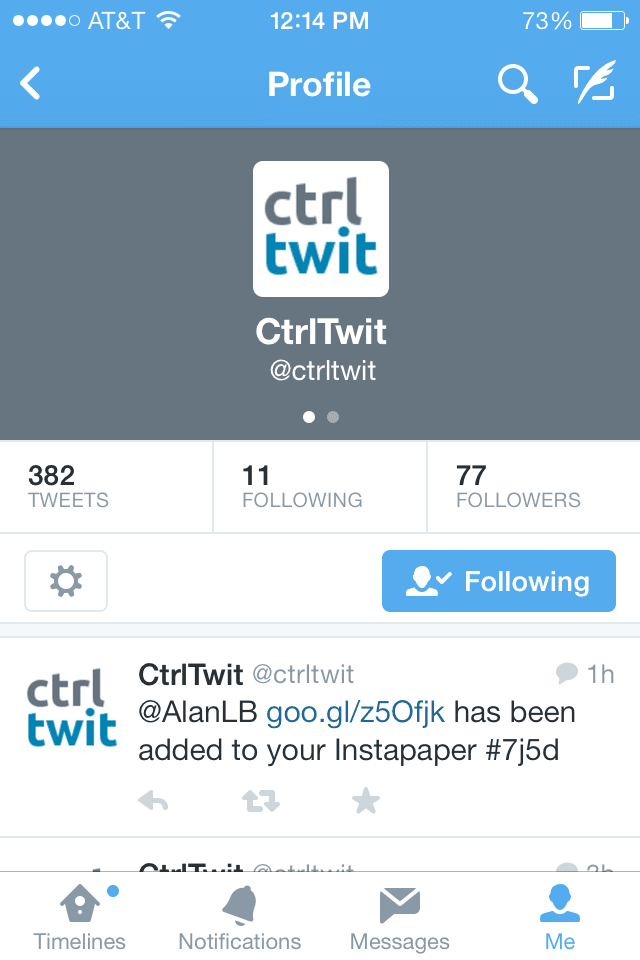 CtrlTwit is a new app that lets you control other apps through your tweets. By tweeting an action with the apps name and the hashtag #ctrltwit, you can ask things like how many followers on Instagram you have and more. A few things CtrlTwit can do is…
CtrlTwit is a new app that lets you control other apps through your tweets. By tweeting an action with the apps name and the hashtag #ctrltwit, you can ask things like how many followers on Instagram you have and more. A few things CtrlTwit can do is…
- Check how much free space you have left in Dropbox
- Check how many followers, like a photo, comment on a photo or follow someone on Instagram
- Check in and get Foursquare restaurant recommendations
- Save links to Pocket
- RSVP to Meetup events
- Subscribe to a YouTube channel
Can you use this?
Though I’m testing it out, it seems like an easy way to control other apps, just realize that all of your tweets are public – don’t ask anything you don’t want the world to know! 🙂
7. New Facebook Insights on Mobile in Beta
App Insights Beta 2.0 will be a new dashboard for analytics, include traffic sources, and will be easier to use (click the image to the right to enlarge).
I already view insights, so why does this matter?
Over 70% of Facebook users access it through their mobile device at some point. Having accurate, easy to read insights will help you stay on top of your Page’s engagement and connected with your audience. This update can help you stay on top of your activity to find out what’s working and what’s not – on the go!
8. Happy Birthday Vine!
 Vine turns 1 today and has collected over 40 million users in the past 365 days. If you haven’t already, join Vine and see the opportunities it has for your brand – it’s a great way to share short stories and engage with your audience.
Vine turns 1 today and has collected over 40 million users in the past 365 days. If you haven’t already, join Vine and see the opportunities it has for your brand – it’s a great way to share short stories and engage with your audience.
Let us know if you have any comments or suggestions for next time – have a great weekend!



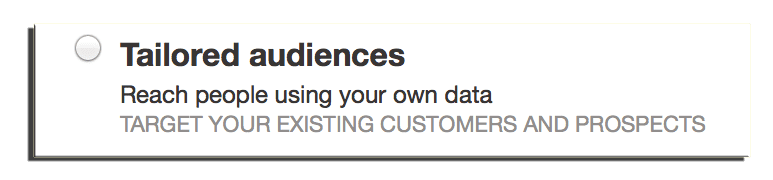
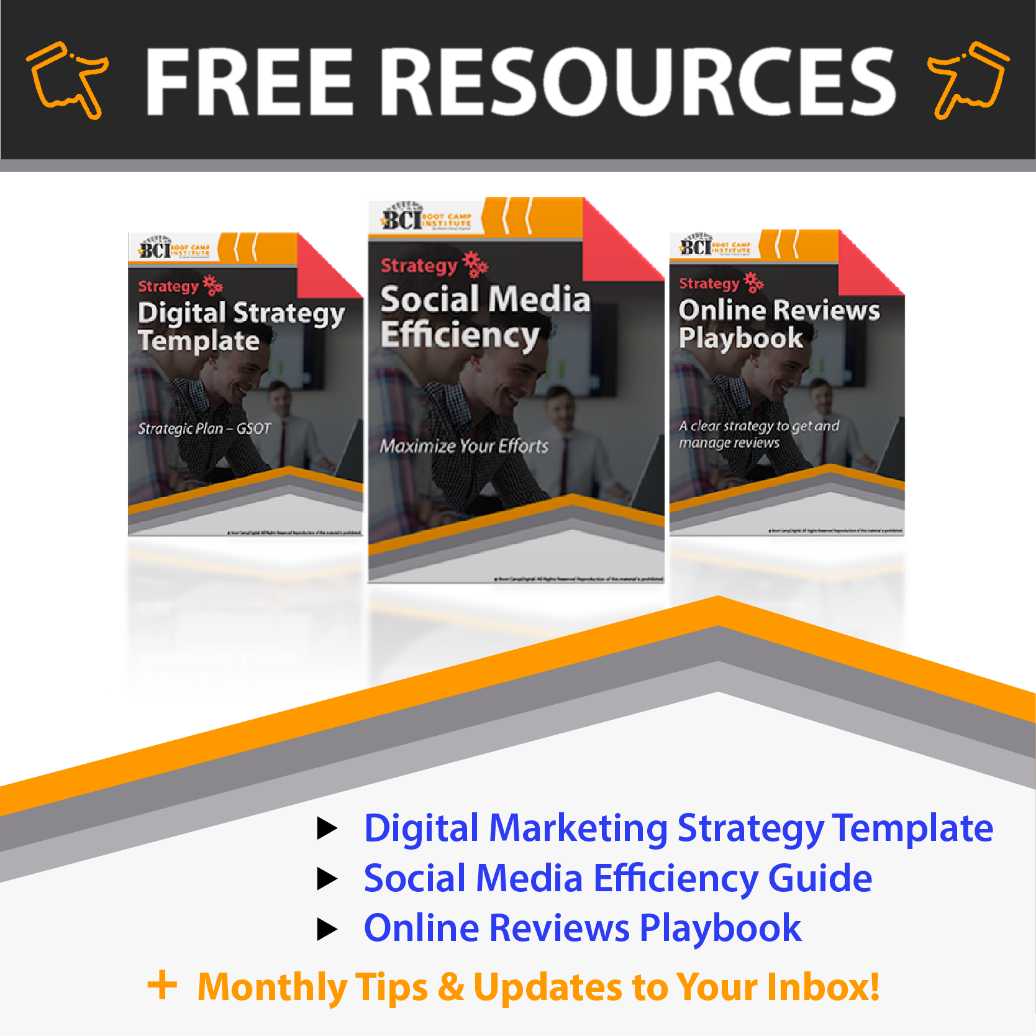

![The BEST Social Media Network Comparison Cheat Sheet [Infographic]](https://bootcampdigital.com/wp-content/uploads/2024/10/Get-Ahead-of-the-Curve-with-The-Social-Media-Platform-Cheat-Sheet--300x167.png)
![Best Practices for Every Social Network Cheat Sheet [Infographic]](https://bootcampdigital.com/wp-content/uploads/2024/10/DMTAW-Blog-Image-Template-2022-1-3-300x167.png)